20 Hour Pre-Licensure Zoom Login Instructions
Q: How can I find the Zoom call login for the 20-hour Pre-Licensure course?
A: If you have signed up for our 20-hour Pre-Licensure course and need to access the Zoom call login, here's a simple tutorial to guide you:
- First, login to your account at the 20-hour Coop.
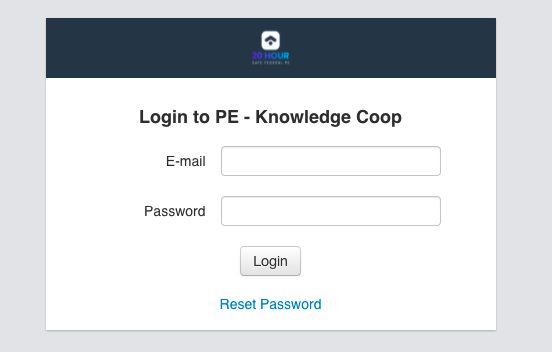
- Locate the icon related to the Zoom call and click on it.

- You will then be prompted to enter the passcode provided on the zoom meeting icon to initiate the session.
By following these steps, you will be able to find and access the Zoom call login for your 20-hour Pre-Licensure course.
If you have any further questions or encounter any difficulties during this process, please don't hesitate to reach out to our support team. We're here to assist you!