Accessing Purchased Courses
Q: How can I access and start my purchased courses?
A: Once you have purchased your courses, you can immediately begin accessing them within your Coop+ account. Here's a step-by-step guide to help you get started:
1. To login to your account, visit app.knowledgecoop.com.
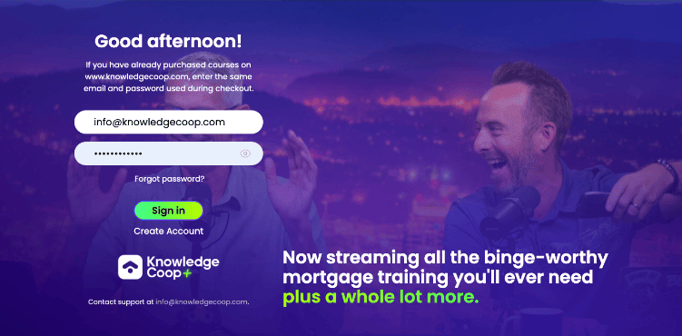
2. Once you are on your dashboard, navigate to the left side of the screen, click on "COURSES".
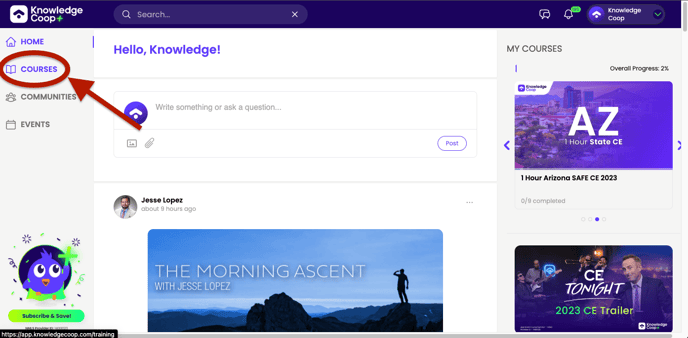
3. Your purchased courses will be listed under "My COURSES". Simply click on the desired course to begin taking it.
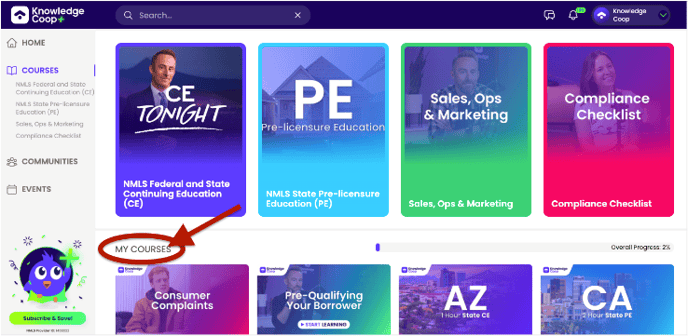
Q: What should I do if I don't see my purchased course under "My COURSES"?
A: If you are unable to locate your purchased course under "My COURSES", it may be necessary to check the "Billing" section of your profile. Follow these steps to access the "Billing" section:
1. Click on the profile drop-down menu.
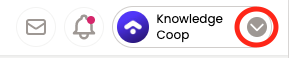
2. From the drop-down menu, select "Billing".
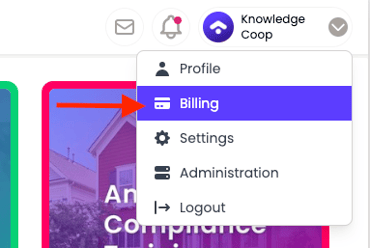
3. In the "Billing" section of your profile, you can review your purchase history and ensure that your course is associated with your account.
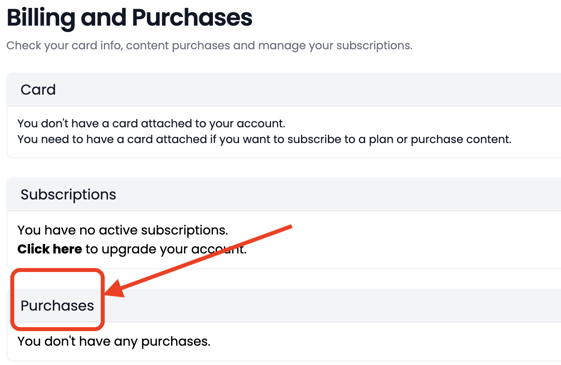
If you are still unable to find your course or encounter any difficulties, please don't hesitate to reach out to our support team at info@knowledgecoop.com. We are here to assist you!