Create An Account
Q: How do I create an account?
A: Creating an account is a quick and straightforward process. Follow these steps to get started:
- Go to app.knowledgecoop.com.
- On the login screen, click the "Sign Up" button
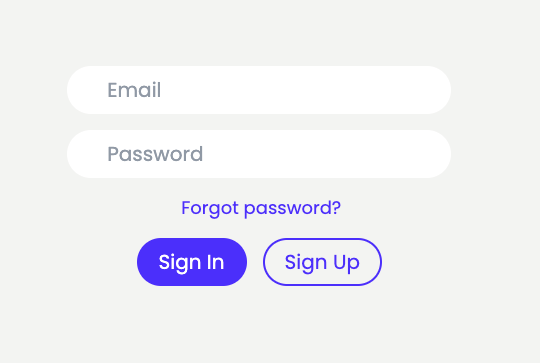
- You will be prompted to provide some information to set up your account.
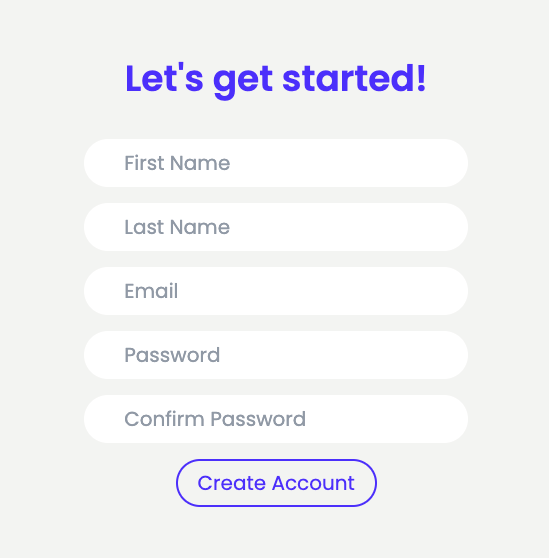
- Fill in the required fields with your details.
- Once you have entered the necessary information, click "Create Account" to proceed.
- After completing the sign up process, you will receive a verification email. Please check your inbox and follow the instructions in the email to verify your account.
- Once your account is verified, you can start enjoying the features of Coop+
If you encounter any issues or have any questions while creating your account, please feel free to reach out to our support team. We're here to assist you!