Login Assistance
Q: How do I log into Coop+?
A: Logging into Coop+ is a simple process. Just follow these steps:
1. Go to app.knowledgecoop.com.
2. On the login page, enter your email and password in the provided fields
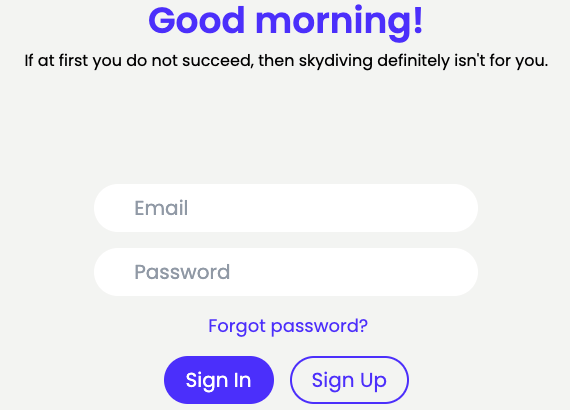
3. Once you've entered your email and password, click the "Log In" button.
If you're having trouble remembering your password, we have a helpful article that provides instructions on how to reset it. You can find the article HERE.
If you encounter any difficulties during the login process or have any further questions, please don't hesitate to reach out to our support team. We're here to assist you!